
YouTube has become one of the most valuable sources of knowledge available today. Whether you're learning a new skill, studying for exams, or simply enjoying educational content, making effective notes from YouTube videos can significantly enhance your learning experience.
In this guide, we'll show you how to efficiently take notes using the Noteey YouTube Note Taker.
Simple 3-Steps to Make Notes from YouTube Videos
- Paste the YouTube URL on the Noteey website
- Click the "Create video notes" button to get started
- Make timestamped notes by clicking "create highlight" as you watch the video
The timestamped feature automatically seeks to the marked point when you click on a highlight, making navigation extremely simple and efficient.
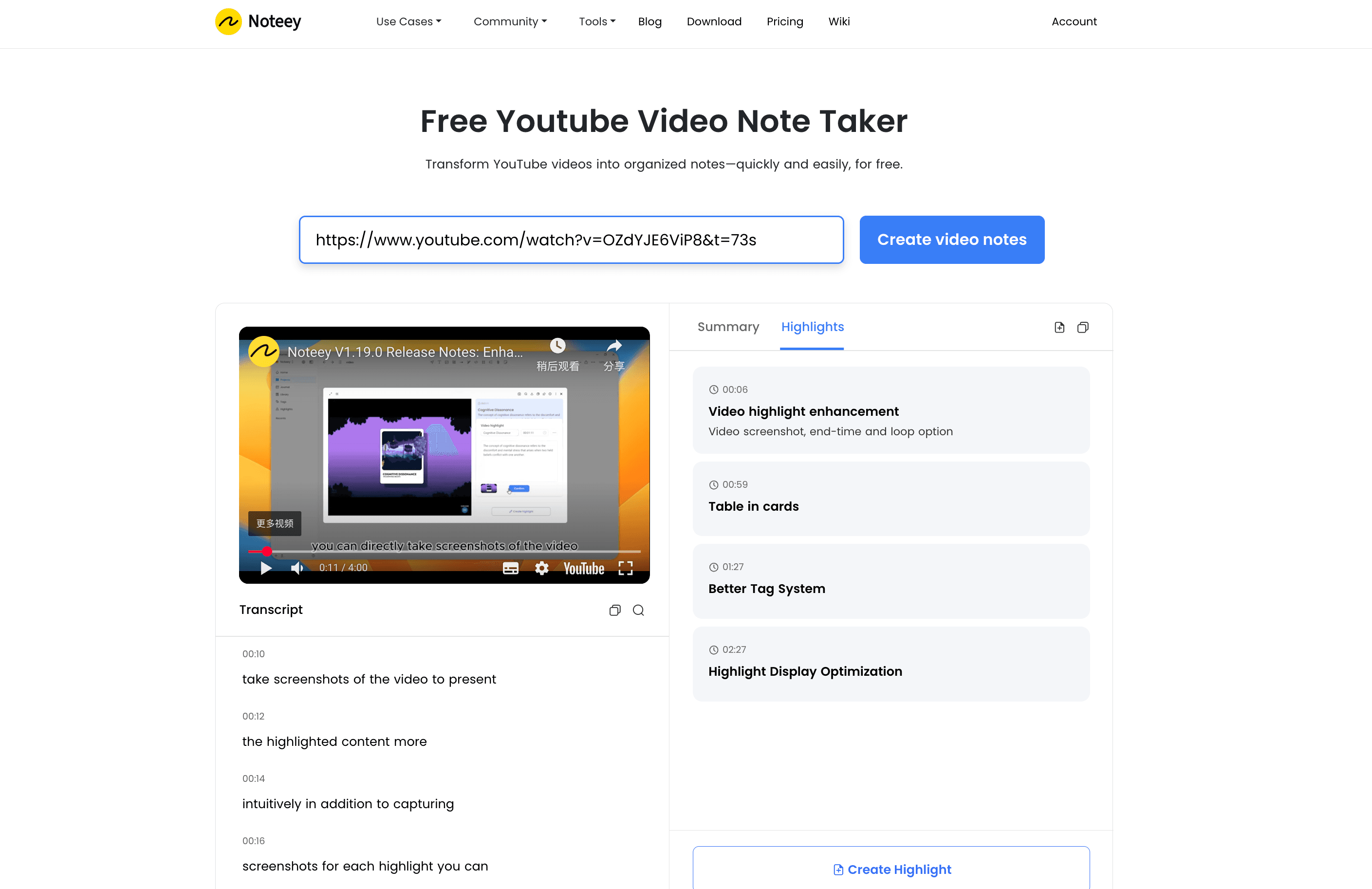
Advanced Features That Enhance Learning
Integrated YouTube Transcript Generator
Search for specific keywords within video transcripts to quickly locate relevant sections. This feature makes navigating long videos a breeze and ensures you don't miss important information.
One-Click Video Summarizer
Get concise video summaries with just a single click, helping you grasp the main concepts before diving deeper.

Seamless Integration with Noteey Desktop App
Copy your highlights as text and import them into the Noteey desktop app to break down complex information in a whiteboard format.
This powerful feature helps you make sense of complex video content much more effectively.

Maximize Your Learning Potential
With Noteey's intuitive tools—including easy note-taking, transcript generation, and video summarization—you can transform your YouTube learning experience. Retain more information, study more efficiently, and make your educational journey more productive and enjoyable.
Try Noteey Youtube Note Taker today and revolutionize how you learn from YouTube videos!




