
What is a vision board? A vision board is a collection of images and words that represent your goals, dreams and aspirations. It is a visualization tool that helps you clarify and focus on your life goals. Vision boards usually consist of pictures, quotes, affirmations, clippings, etc. You can use a physical poster board or digital platform to create your own vision boards. This article will explain how to make a vision board with the tool Noteey in several easy steps. Read on to learn more.
Part 1 Why Should You Make a Vision Board?
To make a vision board is better than to make resolutions. At the beginning of each new year, people tend to make resolutions. However, they usually cannot stick to their resolutions and fail at quitting bad habits. This is where vision boards become more useful.
While resolutions entail what you should take away or lose, a vision board tells you to add more. Instead of changing bad habits against human nature, creating a vision board allows you to embrace various possibilities and adventures in your life.

Making a vision board helps you focus on what you want to achieve and offers many other benefits. It motivates you to carry out your plans and achieve goals. Clear visualization and progress tracker reduce lots of stress and anxiety. Also, it increases your self-confidence as you clearly understand what you do and will do. Another bonus is that creating a vision board improves your design skills.
The question is, how to make a vision board and what tools to use?
Part 2 How to Make a Vision Board with Noteey
How do you make a vision board? Traditionally, people use scissors, magazine and newspaper clippings, and other physical materials to create vision boards.
In recent years, there are more digital vision board makers at hand. For example, Noteey is a handy tool that allows you to create vision boards, mood boards, and visual note-taking. It offers you all the freedom and flexibility for creating vision boards. Follow the 5 steps below to learn how to make a vision board with Noteey.
Download Noteey to start creating vision boards for a new year.
1. Create a project and write down your goals
- First, open Noteey on your computer. Go to projects on the left bar. Click on “Create Project” to create a new space for vision boards.
- Then you can choose “Element” or “Text” in the bar above to write words. If you choose a shape from “Element,” click and drag it to an appropriate size.
- Input texts in different shapes to express your goals and vision. Write down all your goals for the board. You can also change the text colors, sizes, and also fonts to make them more visualized. If you need more fonts, you can upgrade the plan and import high-quality fonts from Google Fonts and Adobe Fonts.
This way, you will have a preliminary version of all your goals and aspirations. Now you should move to the next step and beautify your vision board with images and videos.
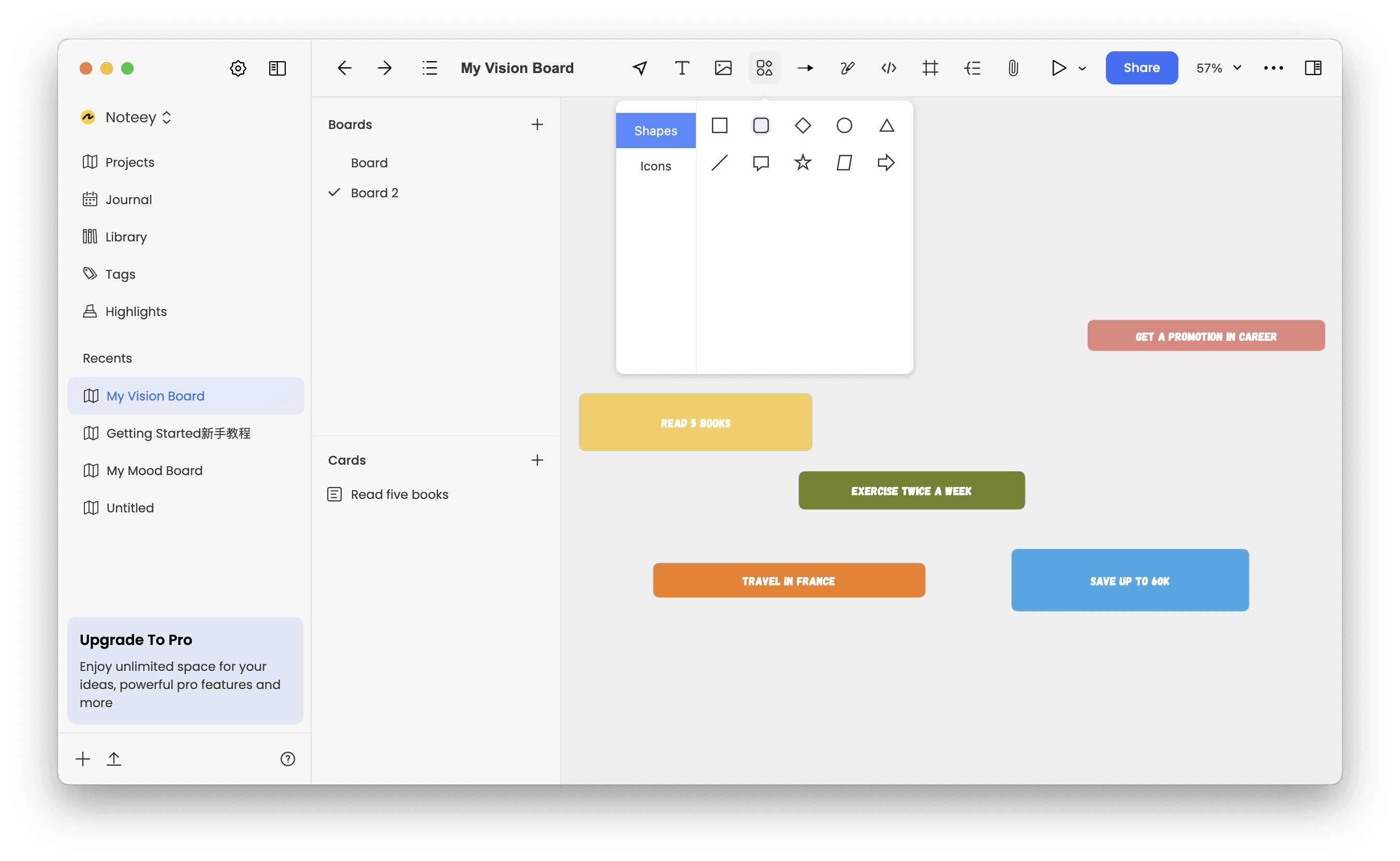
2. Use multimedia to enrich your vision board
- To make a vision board that is eye-catching, go to the bar above and choose “Image” or “File” to add pictures or videos.
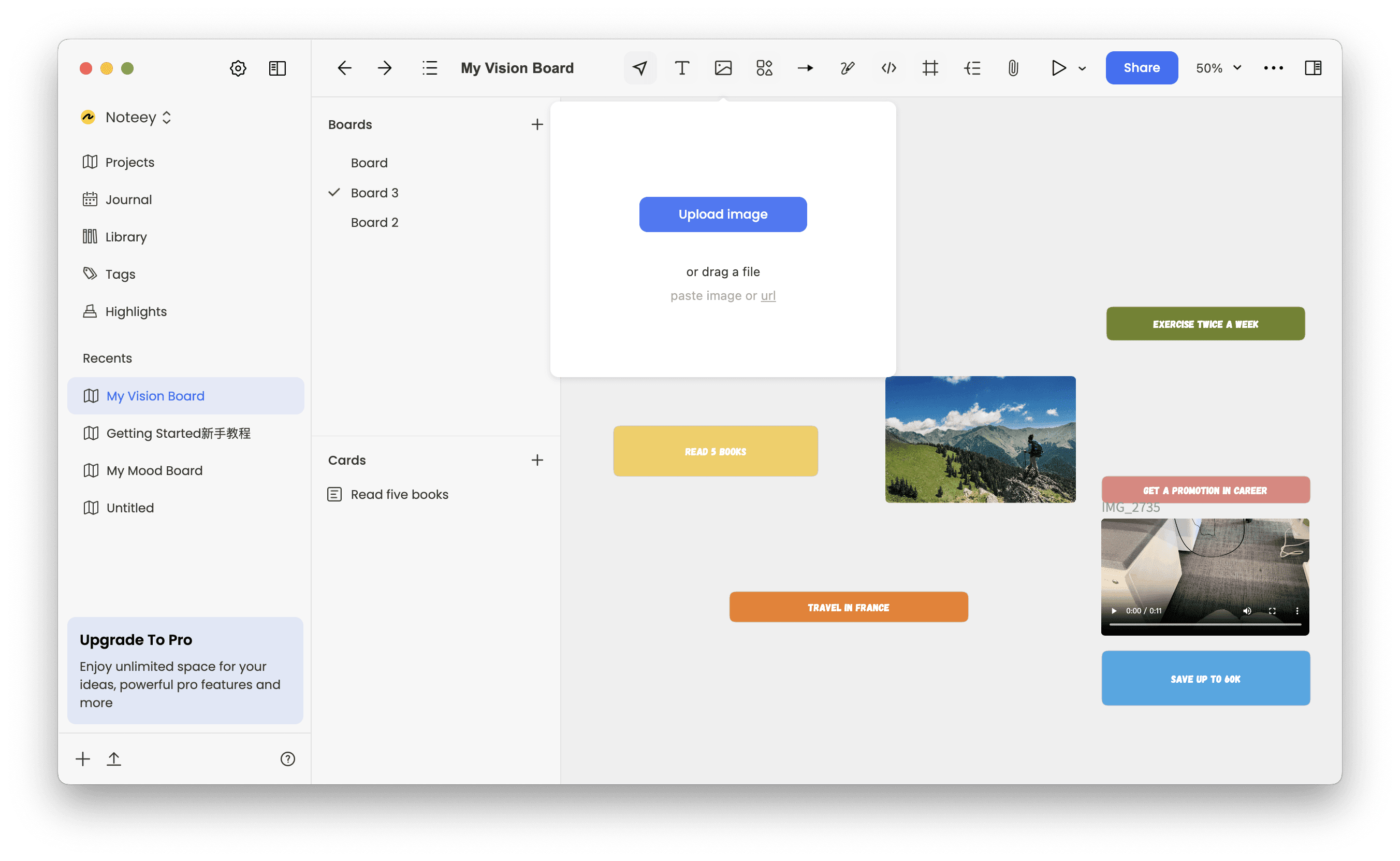
- If you don’t have enough pictures yourself, royalty-free websites such as Pexels and Unsplash are always a good choice.
- After adding pictures, you can customize them all the way you want, such as “Resize,” “Crop,” and changing “Corner Rounding.”
Explore all the fun features that Noteey offers you to create a vision board that is aesthetically unique.
3. Make your vision board organized
Now that you have basically mapped out your vision board, you need to arrange the layout to make the vision board more organized and visually satisfying. Feel free to drag, rotate, resize, and recolor all the elements to change the vision board from messy to organized.
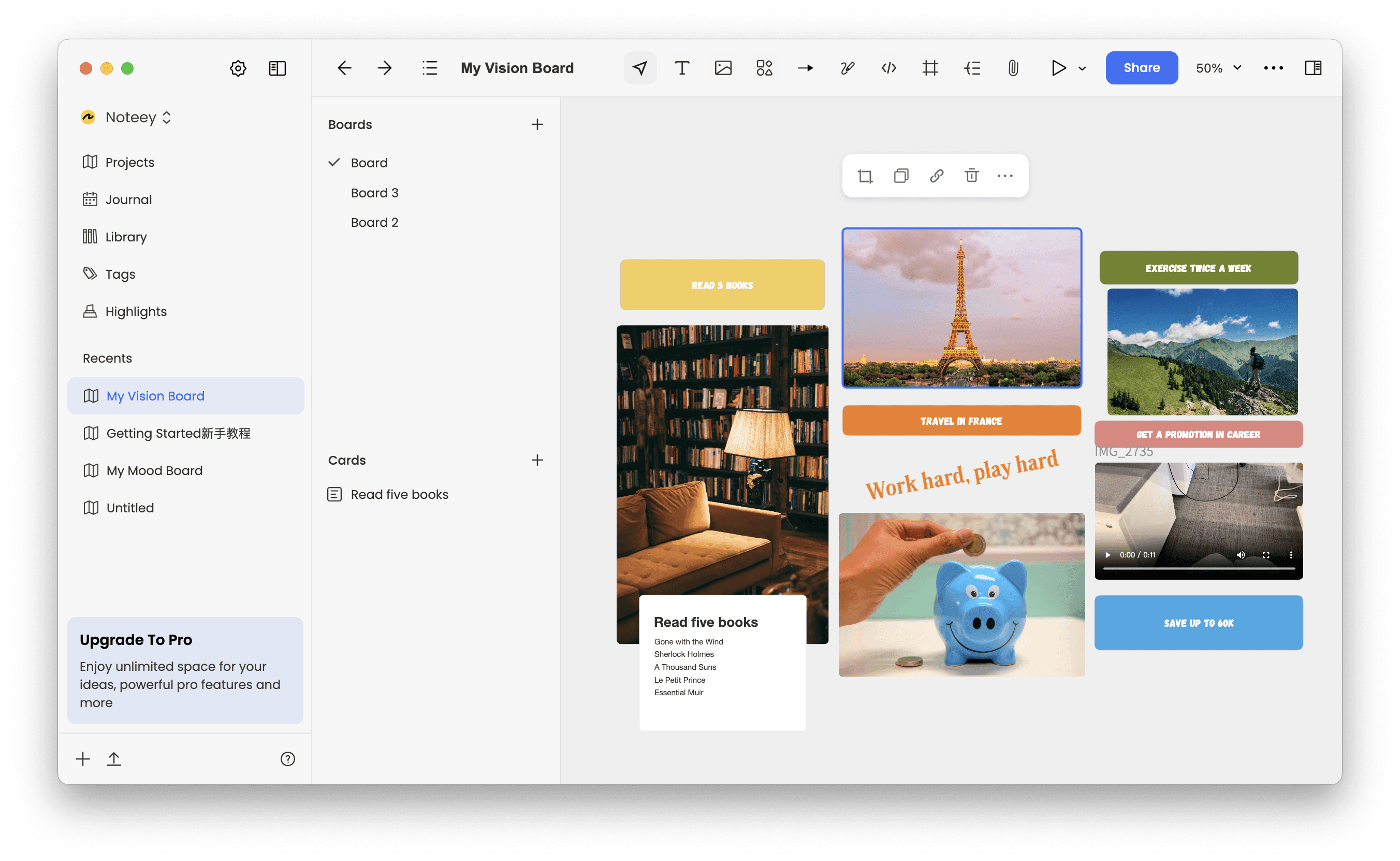
4. Add more words to enrich content
After you basically finish creating a vision board, what if you want to express and elaborate more on specific goals?
- Go to the left part of Noteey and find “Cards,” click on the plus icon.
- Text in the details about each goal. For example, if you write down “read books,” you can use cards to explain the book details.
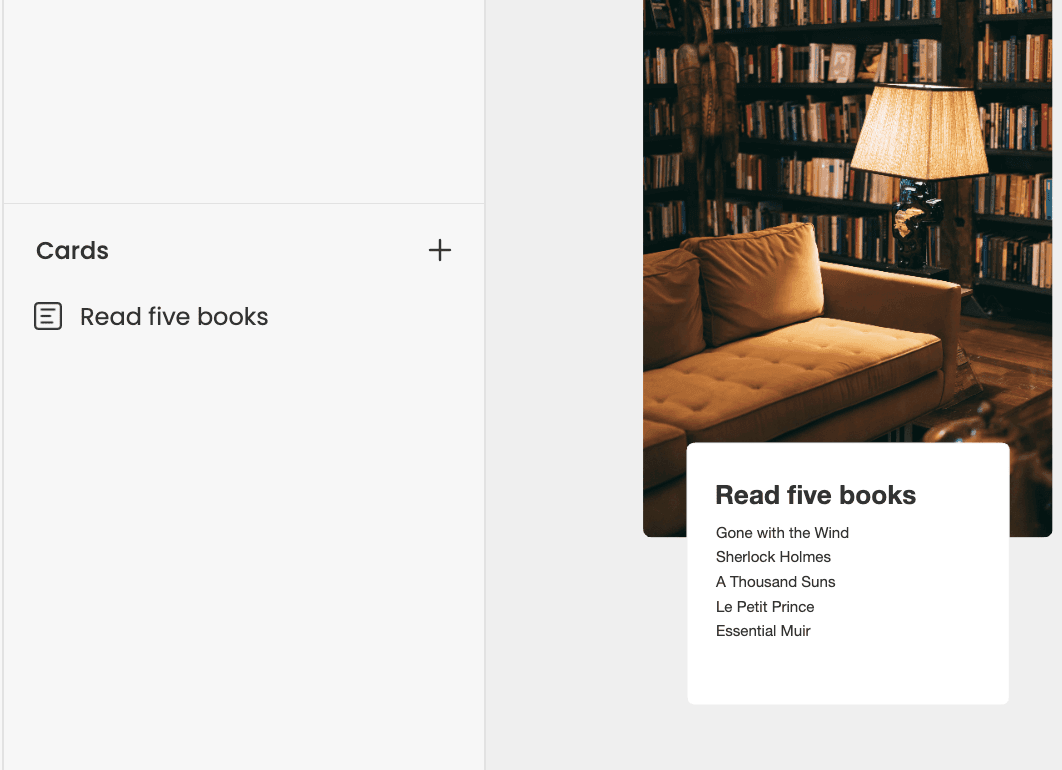
5. Export to share your vision board with friends
Now that you finally finish making your own vision board, you might want to share it with your family or friends. To share the vision board with others:
- Click on the “Share” button on the top side of the Noteey interface. You can save a local copy or export as a PDF or PNG file. Others who have Noteey can open and edit your vision board offline.
- Another way is to “publish to web”. If you have a publisher plan, you can create a link to easily share your vision board with anyone.
Part 3 Creating a Vision Board Now: Vision Board Ideas
By this point, you know all the basics about how to make a vision board with Noteey. You might be eager to get on with your own vision board. If you don’t know what goals to make, how do you make a vision board? How to start? Don’t worry. We prepare for you some of the ideas that you can consider for your vision board.
For personal growth, you can create a vision board surrounding career goals or hobbies and interests. For social life, you can consider creating a vision board about personal relationships or party plans. Other topics, including travelling, health and well-being, and finances, are all good goal types to start with. The important thing is to make a move right now and make a vision board that you care about.
Part 4 How to Make a Vision Board: Tips
How to create a vision board that actually works? What can you do to make sure you achieve goals on the vision board? Here are Some useful tips:
1. Be super specific. Try to avoid vague words and write down specific goals on your vision board, because you can only execute detailed plans.
2. Put it somewhere visible. You should always keep your vision board somewhere you can easily see. This way you will remind yourself to stick to goals and plans every day.
3. Regularly review the board. After you make a vision board, you need to review the board from time to time to check the progress and adjust your actions.
4. Make changes and adjustments as needed. Whenever you find the board content inappropriate, you should change or adjust your goals or aspirations.
To make a vision board might only take several hours, but to act is what really matters. These tips are essential for you to live out you vision board. Be sure to keep them in mind.
Conclusion
In summary, creating a vision board motivates you and encourages you to carry out you plans, reduces your stress, and strengthens your self-confidence. It is a powerful way to achieve personal and professional success. This article introduces all you should know about how to make a vision board. In a word, you should write down you goals, add imagery to enrich content, and make everything detailed. With Noteey, you can easily create you own vision board, enjoying both fun and convenience.
FAQs
1. Does a vision board work?
Yes. According to researchers, vision boards can help inspire positive emotions and create motivation for people to achieve goals.
2. What is the major rule for creating a vision board?
When it comes to a personal vision board, there are no rules. You can create it anyway you want. But remember to clarify you goals and aspirations before you try to find words and images.




