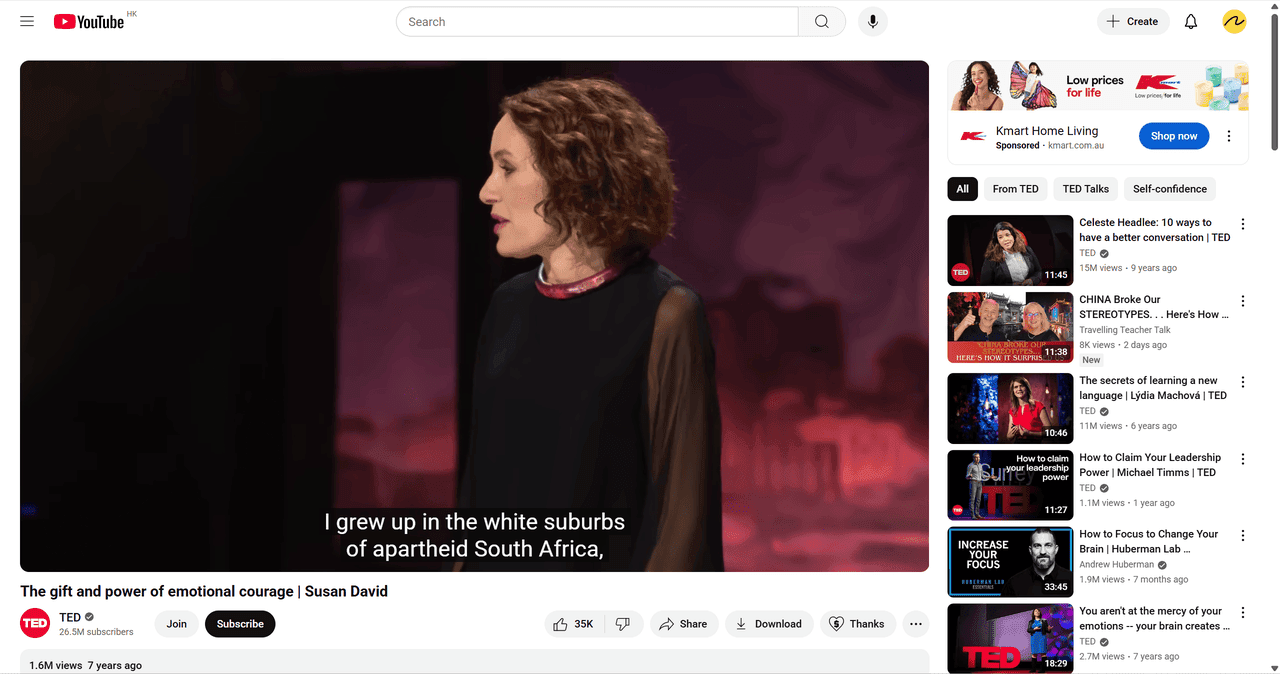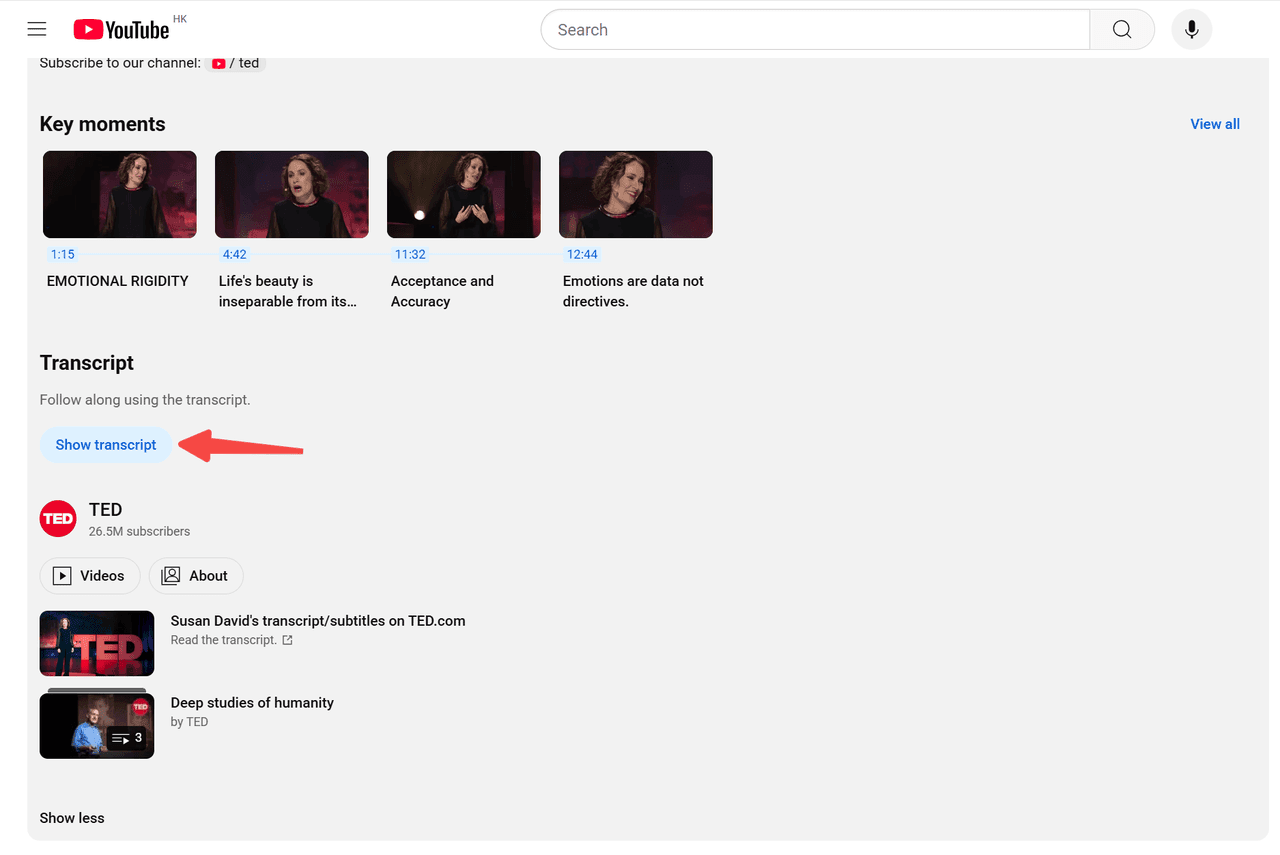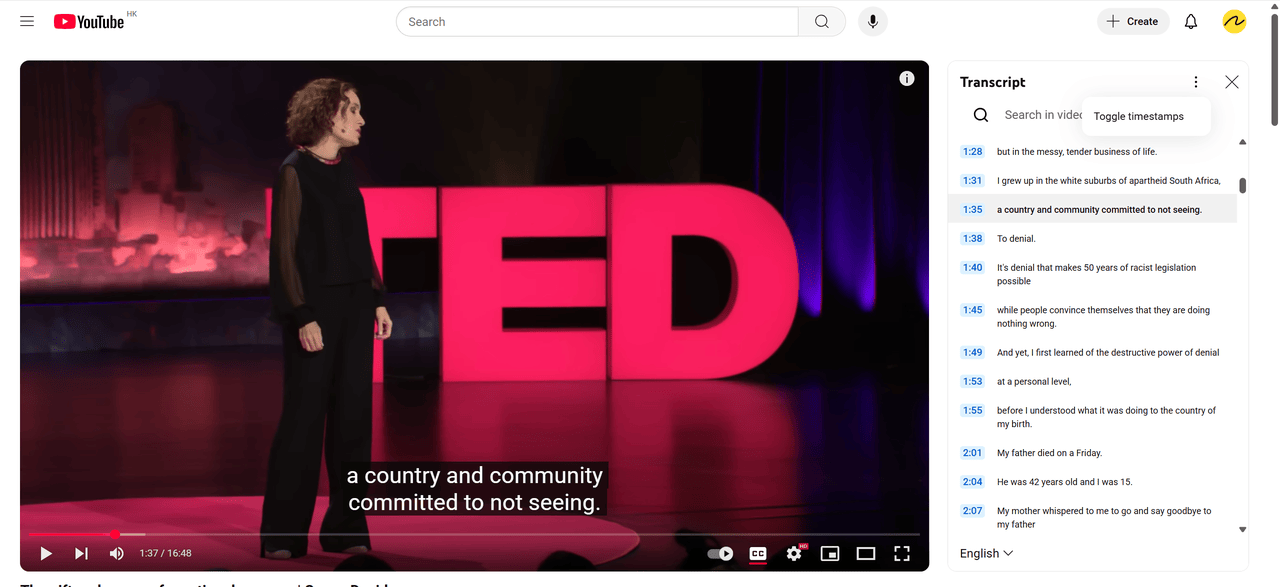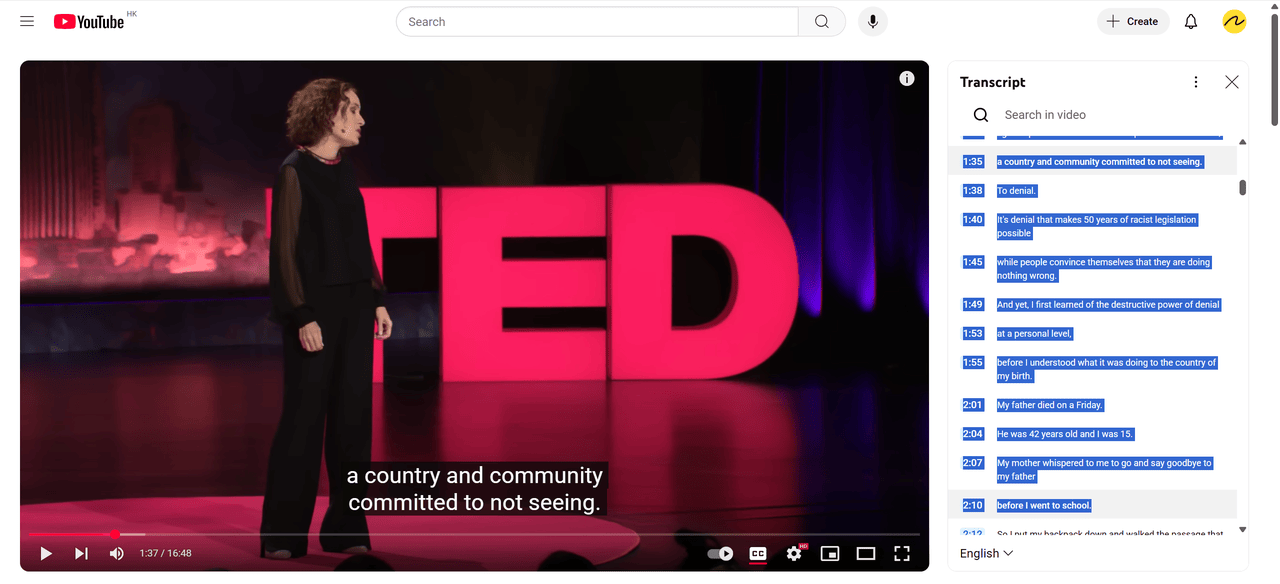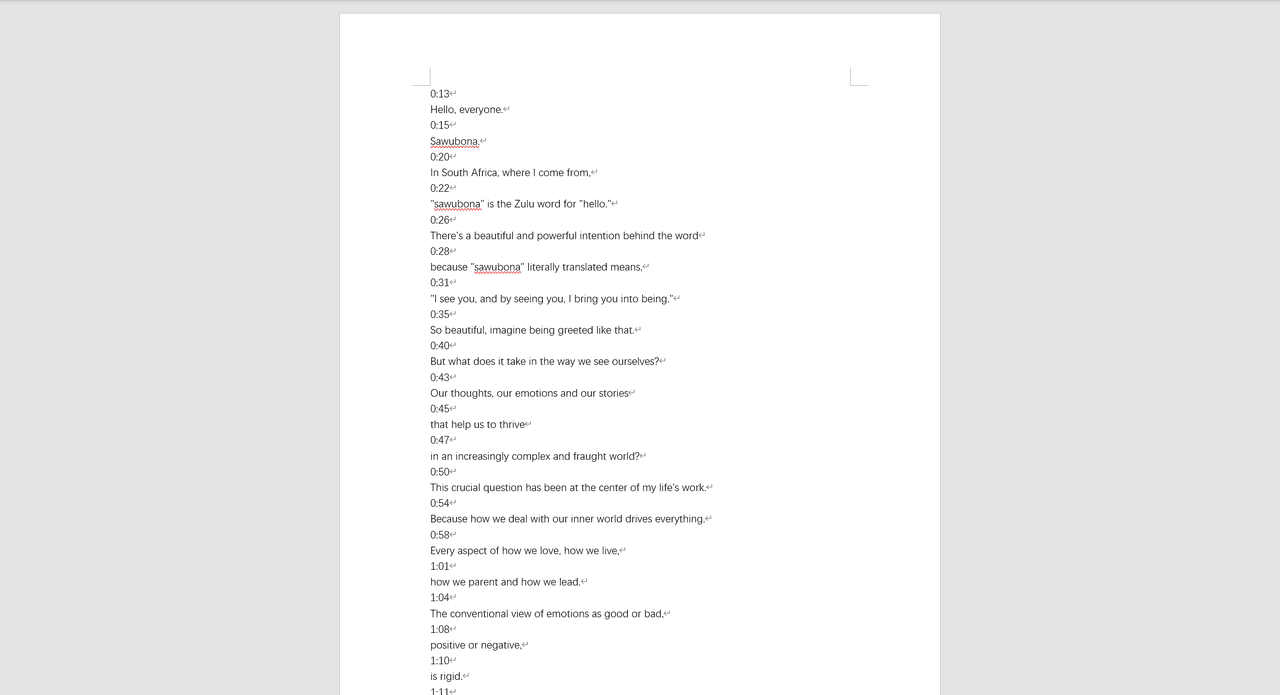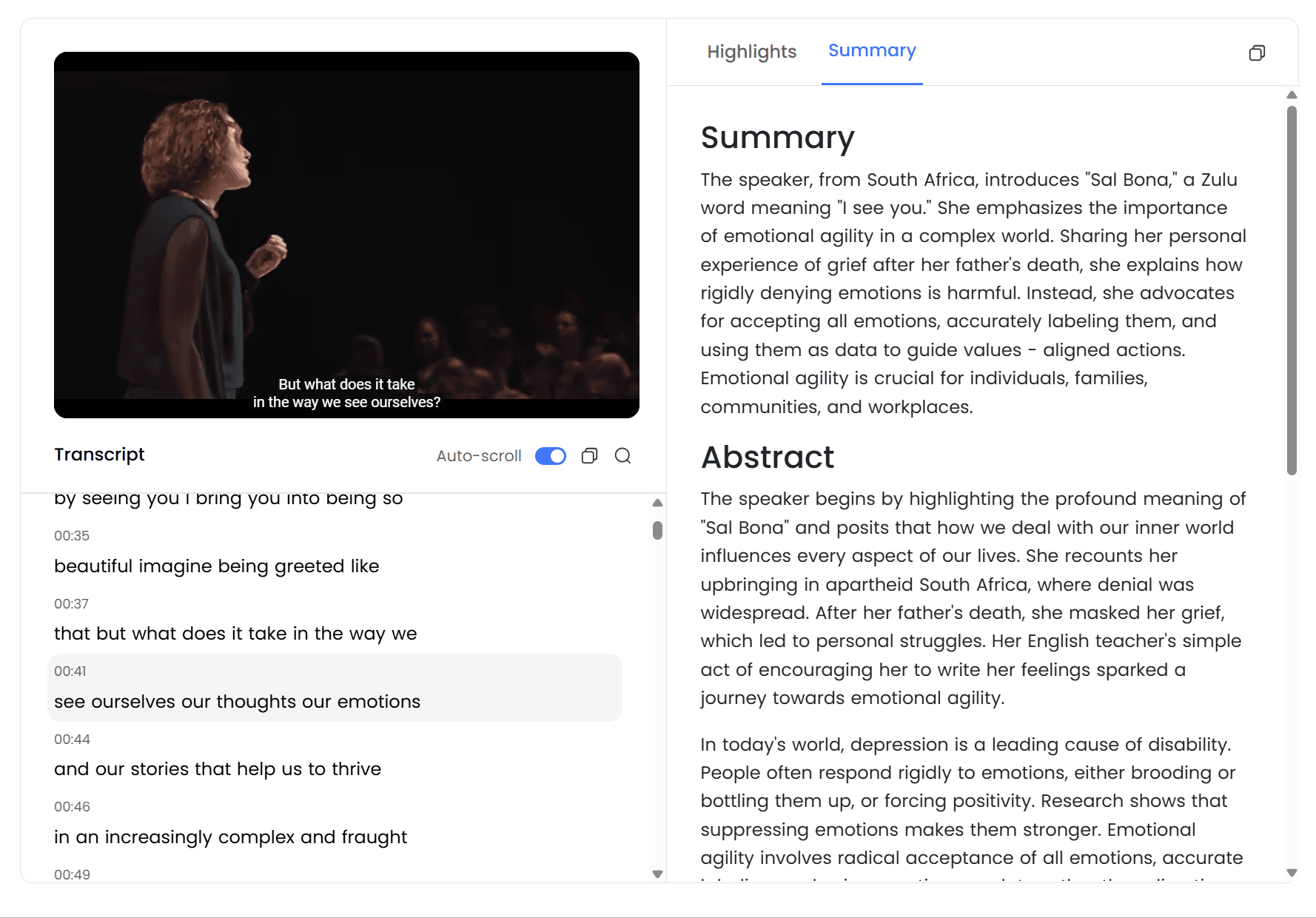
Watching YouTube videos is a great way to learn, entertain yourself, or follow tutorials. But sometimes, you need more than just watching—you want the subtitles. Whether it's for studying, translating, or taking notes, having subtitles in text form can save a lot of time.
While YouTube doesn’t provide a direct option to download subtitles, you can still extract them with a few simple tricks. In this guide, we’ll cover two simple ways to get subtitles: directly from YouTube and through Noteey, a powerful tool for managing video highlights and transcripts.
Method 1: Downloading Subtitles Directly from YouTube
1. Open the YouTube Video
Navigate to the video on YouTube from which you want to extract subtitles.
2. Access the Transcript
Click the Show transcript button in the video description section
3. View and Adjust the Transcript
The transcript will appear on the right side of the video. You can toggle timestamps on/off for better readability.
4. Copy the Subtitles
Highlight the entire transcript text (click and drag), then copy it using Ctrl+C / Cmd+C.
5. Save the Subtitles
Paste the copied text into a text editor (e.g., Notepad, TextEdit, or Google Docs) and save it as a .txt file for later use.
Note: This method only works if the video has manually added or auto-generated subtitles. If subtitles are disabled, you may need a third-party tool like Noteey.
Method 2: Downloading Subtitles Using Noteey
Noteey is a convenient online tool that helps extract subtitles from YouTube videos effortlessly.
1. Copy the YouTube Video URL
Go to YouTube, find your desired video, and copy its link from the address bar.
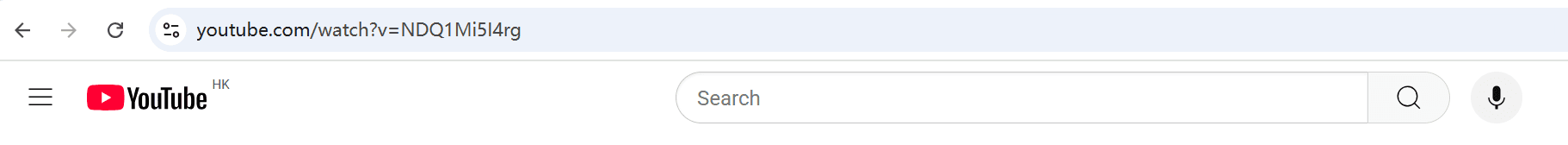
2. Visit Noteey’s Website
Open Noteey subtitle downloader in your browser.
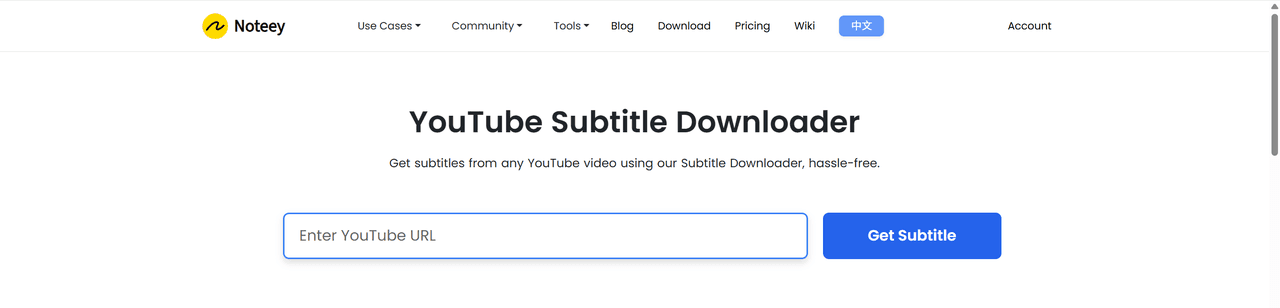
3. Paste the YouTube Link
Paste the video URL into Noteey’s search bar and click the Get Subtitles button.
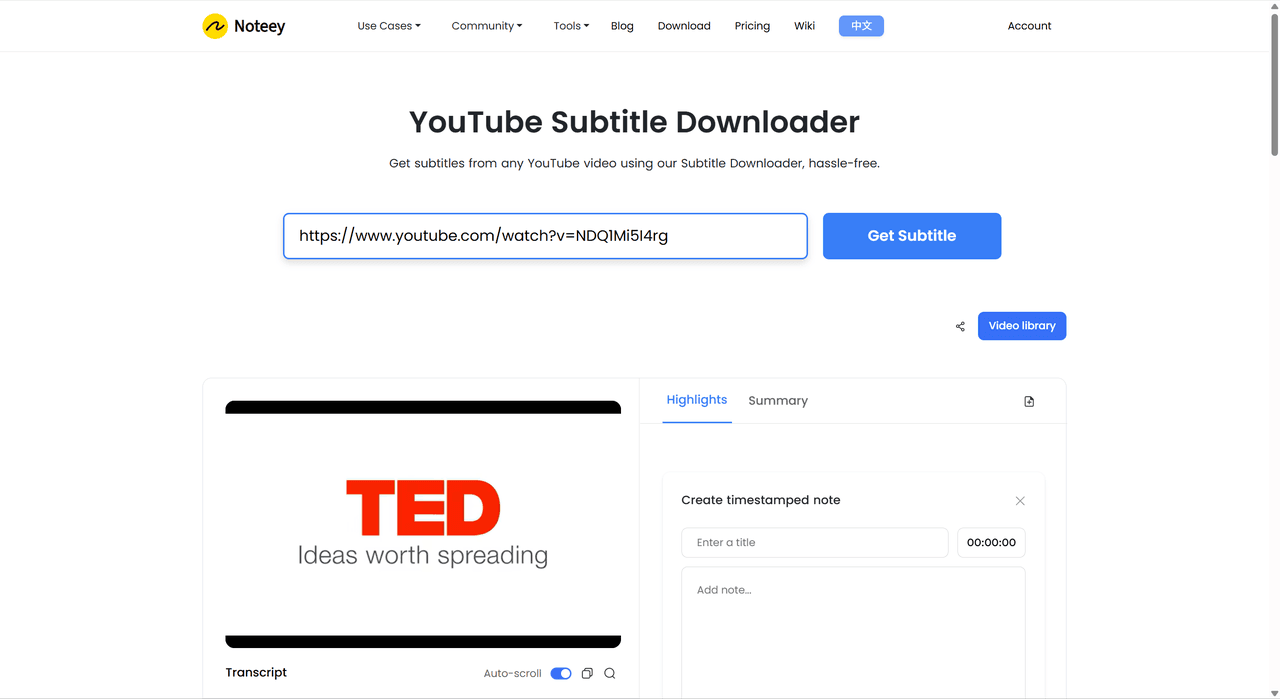
4. Download Subtitles
Once Noteey displays the subtitles, click the "Copy" button to save them to your clipboard. Then, paste the text into any text editor like Notepad, TextEdit, or Word.
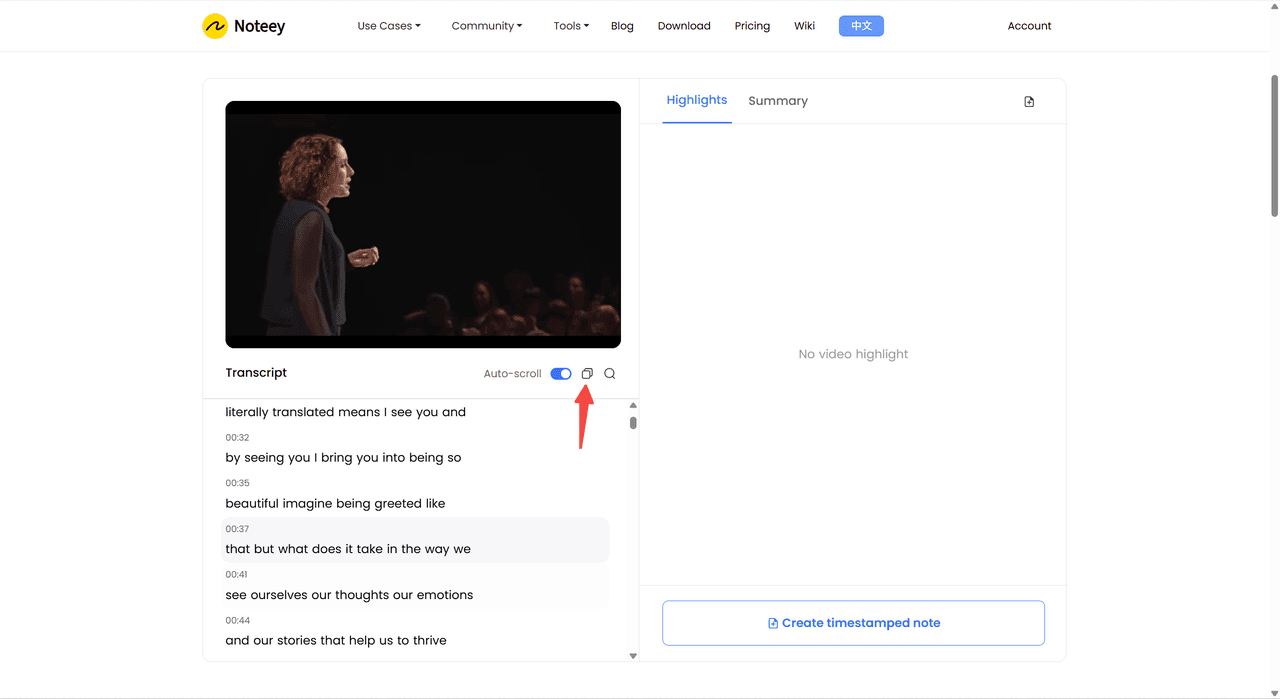
5. Enhance Your Watching
Noteey offers additional features like adding annotations to specific timestamps or generating a concise summary of the video content - perfect for study notes or content review.
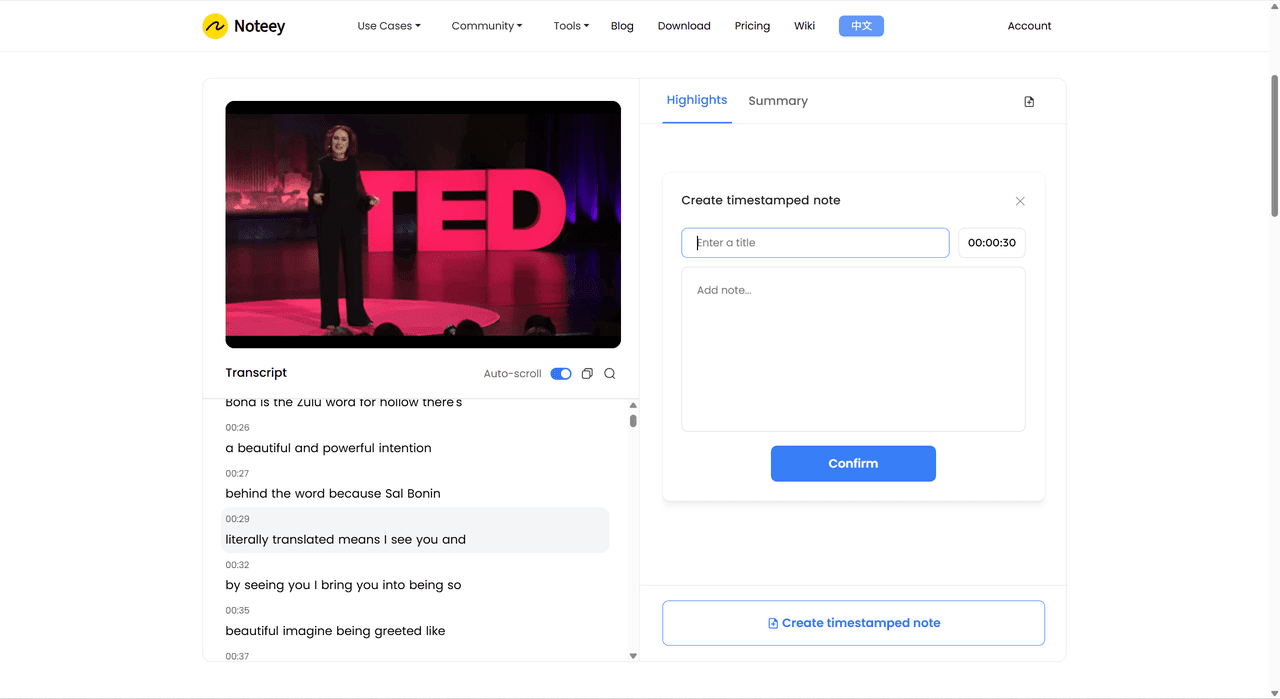
Final Thoughts
Downloading subtitles from YouTube is quick and straightforward, whether you do it directly from the YouTube interface or through Noteey subtitle downloader. The first method is great for simple copy-and-paste needs, while Noteey offers a more powerful solution with features like highlights, summary and better organization. Choose the method that fits your workflow and start saving time today!