
Product list
1.Noteey
2.Visme
3.Vistacreate(Crello)
4.Pixlr X
5.PicMonkey
6.Stencil
7.Fotor
8.Typito
9.Piktochart
10.Movavi Video Editor
Noteey
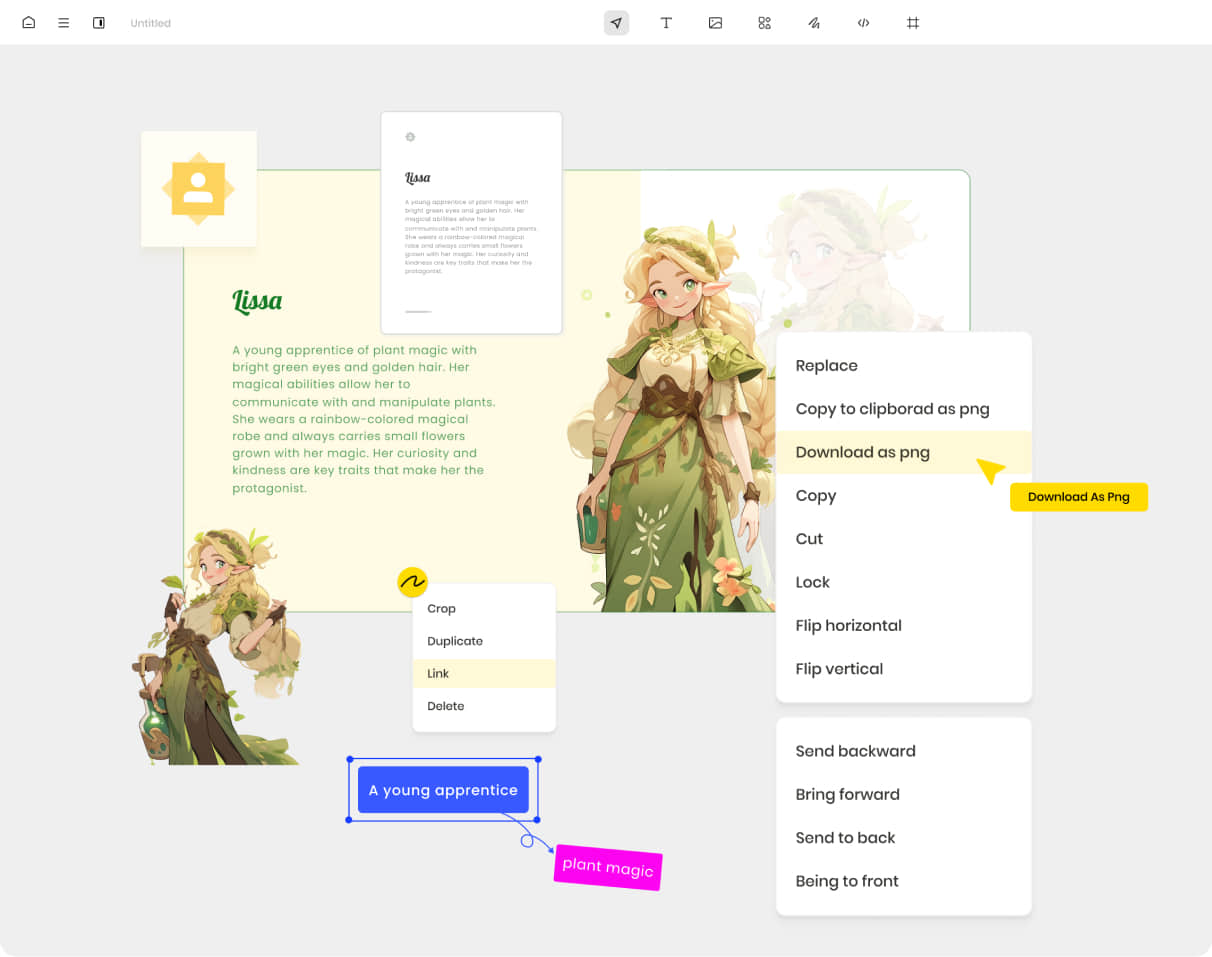
Noteey is an all-in-one offline visual suite designed to help you create stunning visual content, including images, banners, social media walls, and more.
With an intuitive UI and rich features, Noteey allows you to unleash all your creativity, visualize, organize, and share your ideas with the world.
Best Features:
- Rich visual elements for adding text, images, lines, drawings, and more
- User-friendly design interface, even beginners can get started quickly
- Offline editing and exporting, so you can design without an Internet connection
- Infinite Canvas for Designs, with no size limitations.
Limitations:
- Due to its local-first system design, it is not well suited for real-time collaboration between teams. It is better suited for asynchronous file collaboration.
Pricing:
- Free for personal and educational users, commercial use requires purchasing a license ($50 a year).
Availability:
- Windows, MacOS
Information:
- Homepage: https://noteey.com/
Visme
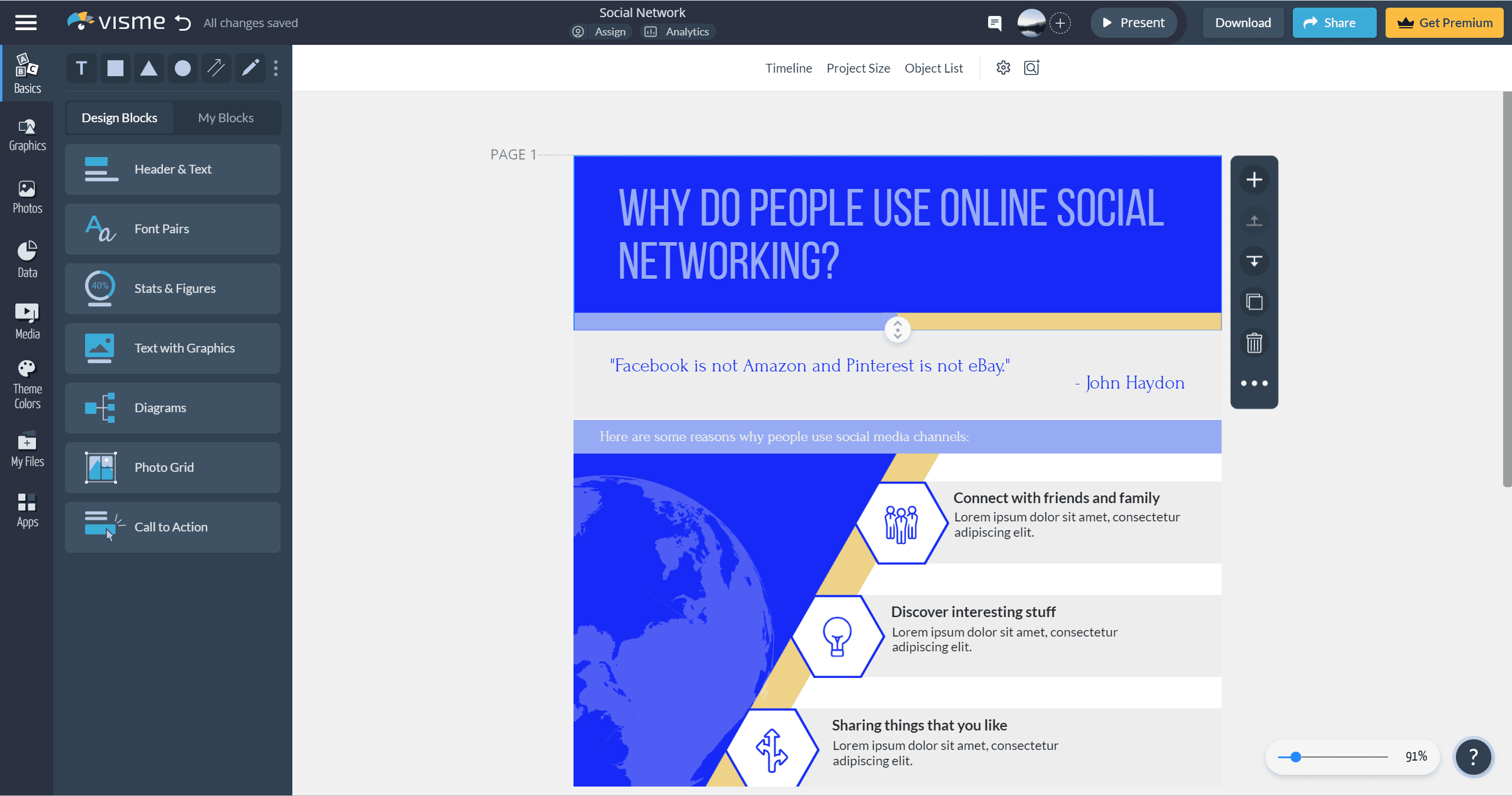
Visme not only allows editing images but also enables the creation of presentations, infographics, and even 3D animations.
With powerful data visualization tools and a variety of business and marketing templates, Visme makes it easy to create beautiful visuals perfect for commercial purposes.
Additionally, Visme offers AI tools that automatically convert text into usable designs, eliminating the need for manual input.
Limitations:
- Limited capacity and template usage for free users.
Pricing:
- Basic:Free
- Starter: $12.25/month per user, billed annually
- Pro: $24.75/month per user, billed annually
- Enterprise: Custom pricing
Information:
- Homepage: https://www.visme.co/
- Launch date: April, 2014
- Traffic: 2.4M
Vistacreate(Crello)
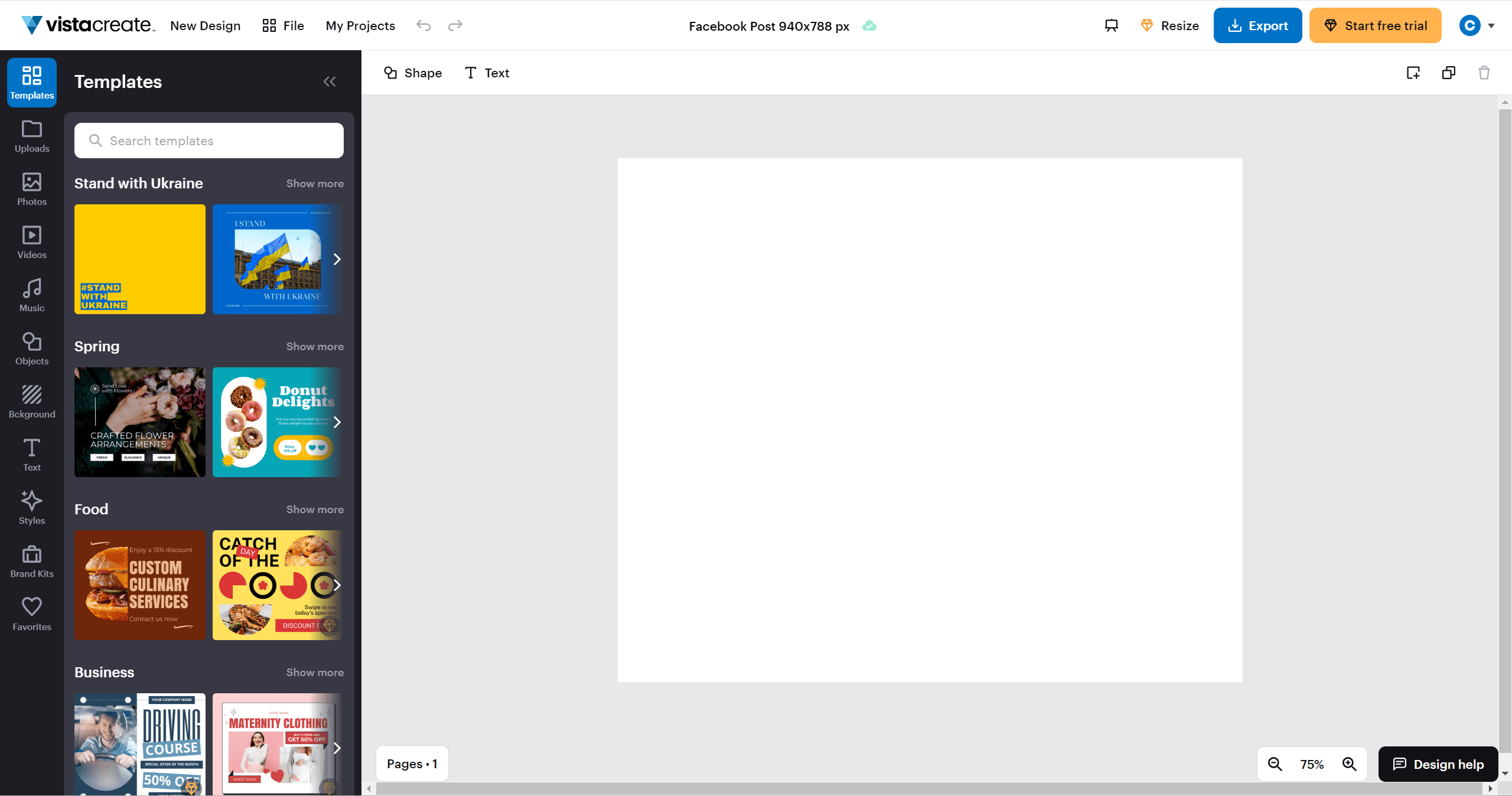
Vistacreate (Formerly known as Crello), with Over 150,000 ready-made templates, contains a wide variety of themes and styles, enabling users to swiftly achieve desired design effects.
Moreover, Vistacreate hosts an extensive resource library, continuously providing inspiration and aiding in finding suitable images and visual effects for designs (with limited access for free users).
Brand design can also be done on vistacreate as it offers Brand Kit and Styles features.Standardize the colors, fonts, and logos for all design assets and seamlessly integrate them with templates.
Limitations:
- Certain features are only available for premium users.
- Advanced editing features aren’t available
Pricing:
- Starter: Free
- Pro: $10/month per user, billed annually
Information:
- Homepage: https://create.vista.com/
- Launch date: December, 2021
- Traffic: 787.7K
Pixlr X
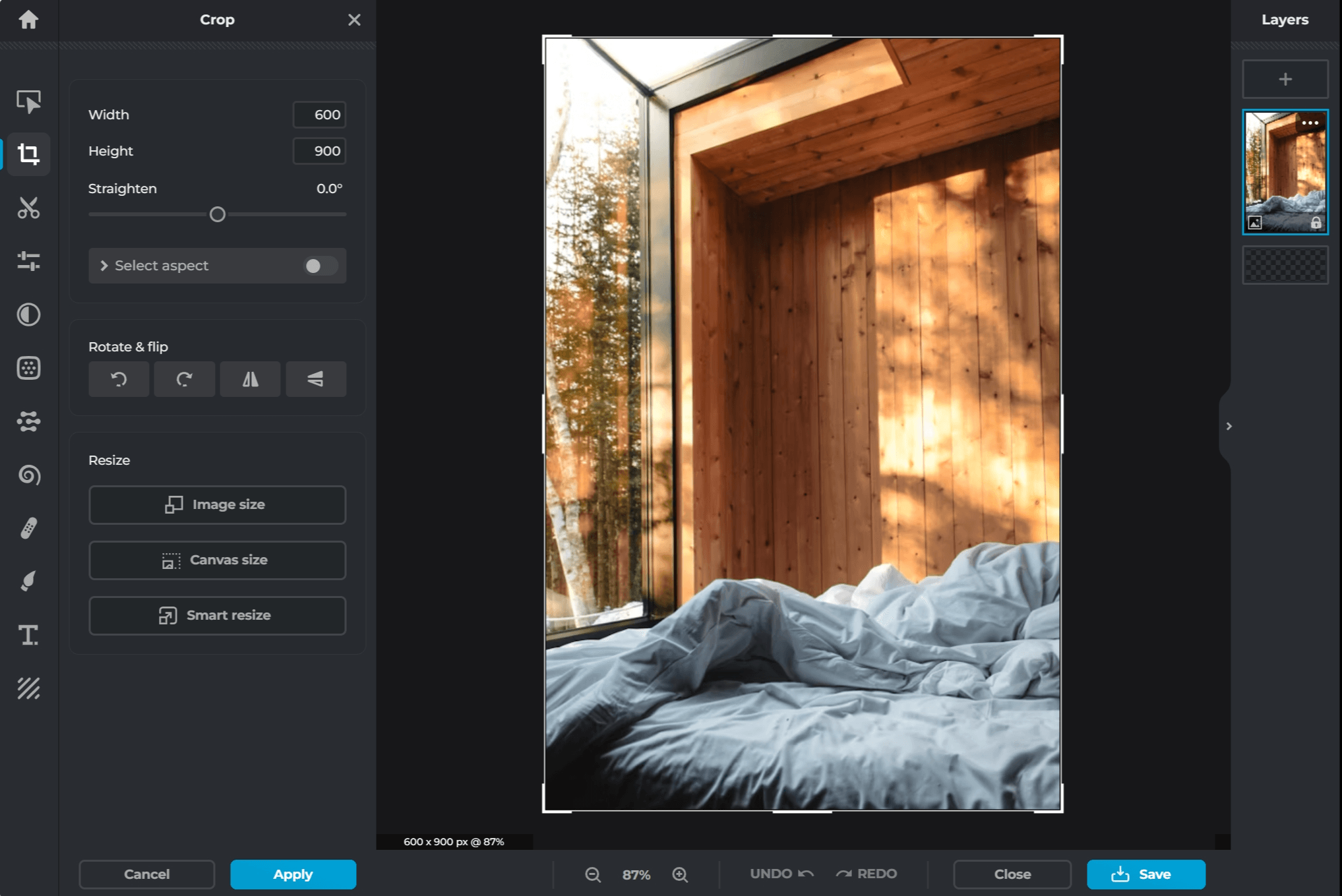
Pixlr is an innovative online image editing platform that offers a variety of advanced editing features, including sharpening, blur, and contrast adjustment, enabling users to easily edit and create unique image compositions.
It supports multiple image formats such as PSD (Photoshop), PXD, JPEG, PNG, WebP, SVG, catering to various image editing needs.
Additionally, it features AI tools capable of generating creative images, filling images, and expanding image boundaries.
Limitations:
- Limited to editing static images only.
- No free version is available
Pricing:
- Plus: $0.99/month per user, billed annually
- Premium: $4.9/month per user, billed annually
- Team: $9.91/month per user, billed annually
Information:
- Homepage: https://pixlr.com
- Launch date: November, 2008
- Traffic: 4.5M
PicMonkey
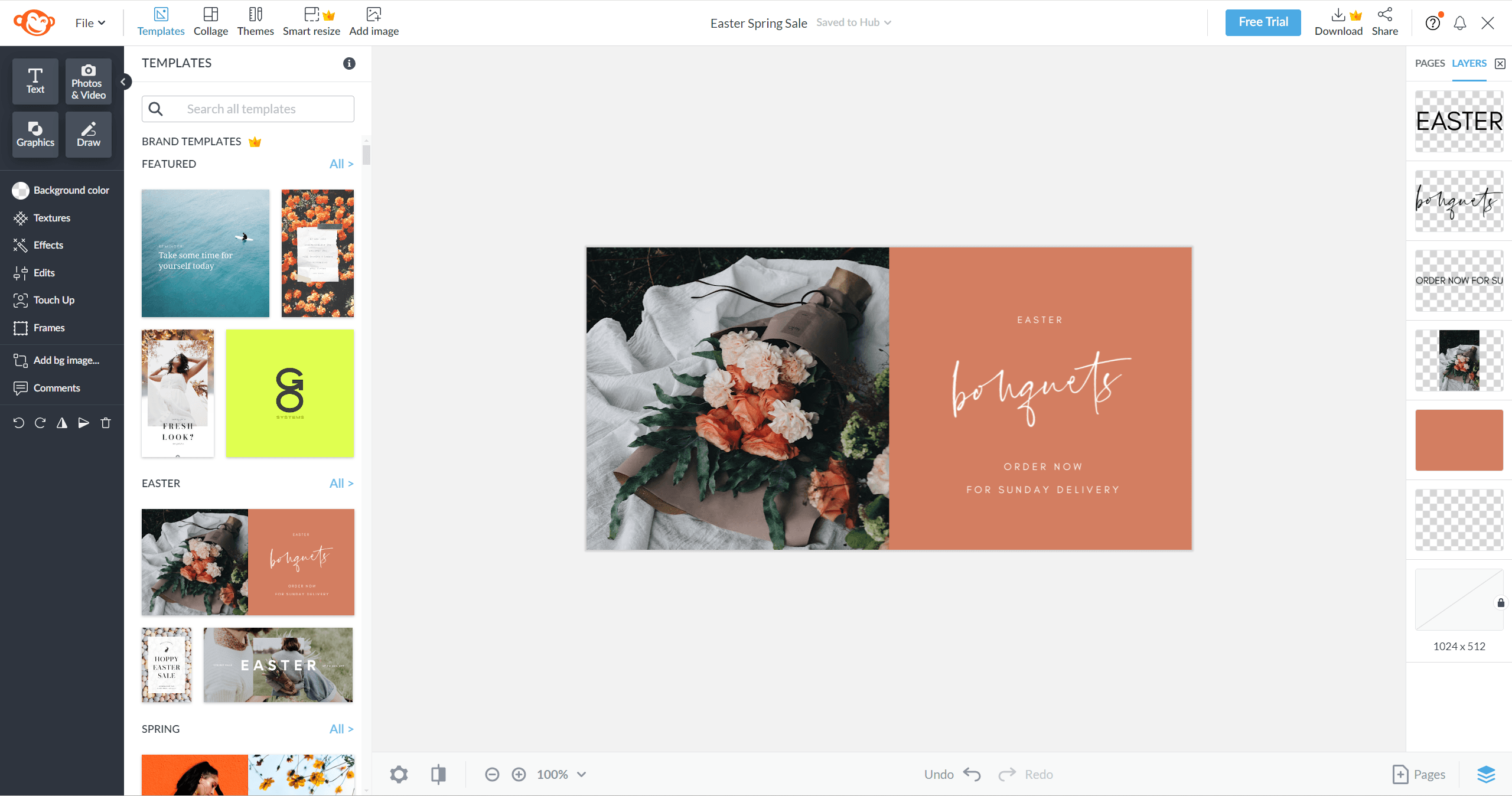
Picmonkey is ideal for social media images such as Facebook, Instagram, and YouTube. With over 1000 templates and 9,000+ graphics & textures, it offers a wealth of design materials and inspiration.
Additionally, PicMonkey has many advanced photo editing features, which are more user-friendly compared to Photoshop. These include Color Changer, Background Remover, and Touch-up tools, allowing users to enhance their images effortlessly.
Limitations:
- No free version is available
Pricing:
- Basic: $72 annually
- Pro: $120 annually
- Business: $228 annually
Information:
- Homepage: https://www.picmonkey.com/
- Launch date: January, 2012
- Traffic: 1M
Stencil
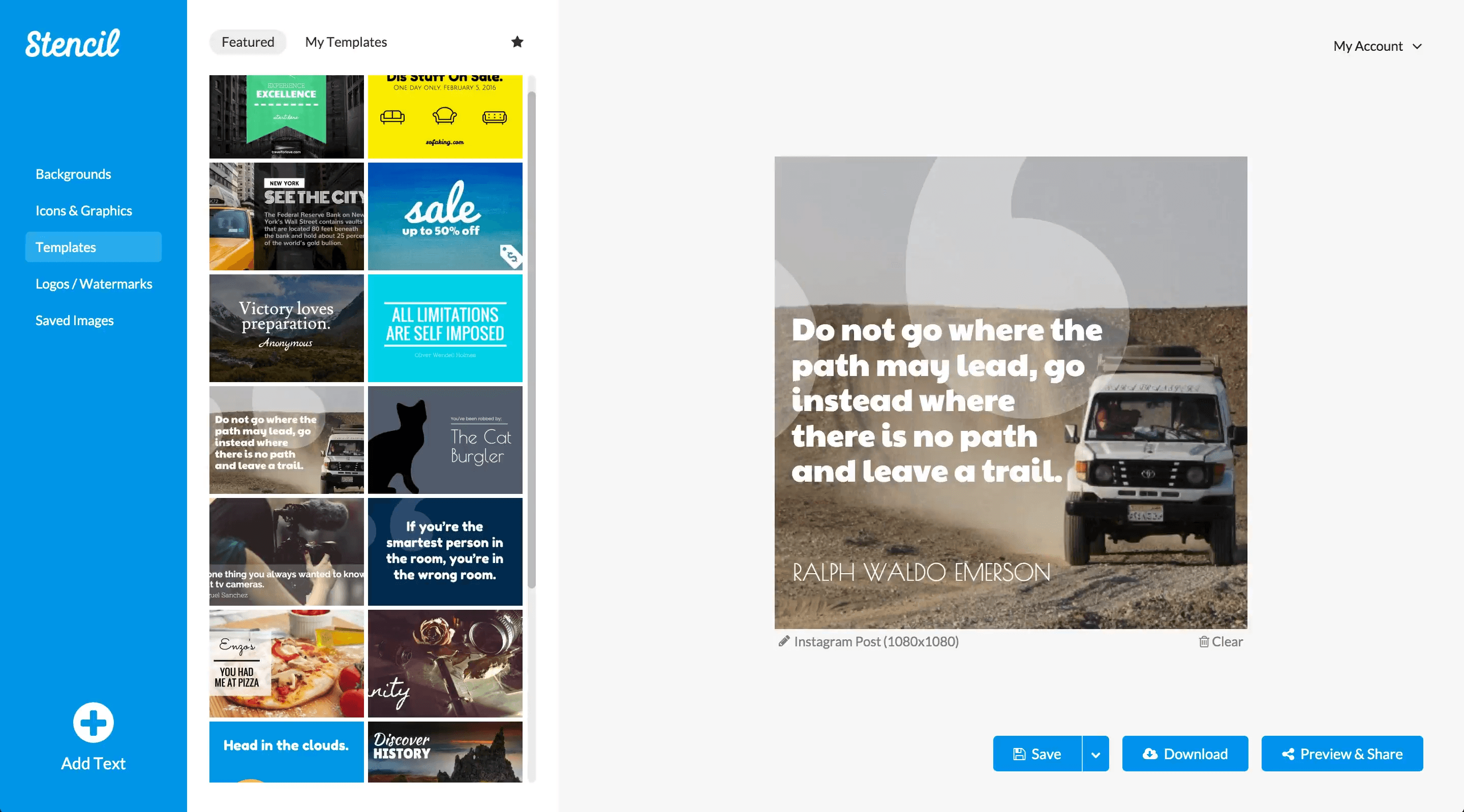
Stencil is a user-friendly image editor designed for bloggers, business owners, and social media marketers. It excels in creating stunning social media graphics efficiently.
Stencil is fast and efficient. Within seconds, users can create beautiful designs and share them with others. With a wide range of templates and fonts, Stencil is perfect for beginners, requiring no advanced design skills.
Limitations:
- Lacks advanced features for image editing.
- Relatively expensive pricing compared to competitors.
Pricing:
- Free
- Pro: $9/month, billed annually
- Unlimited: $12/month, billed annually
Information:
- Homepage: https://getstencil.com/
- Launch date: February, 2016
- Traffic: 113K
Fotor
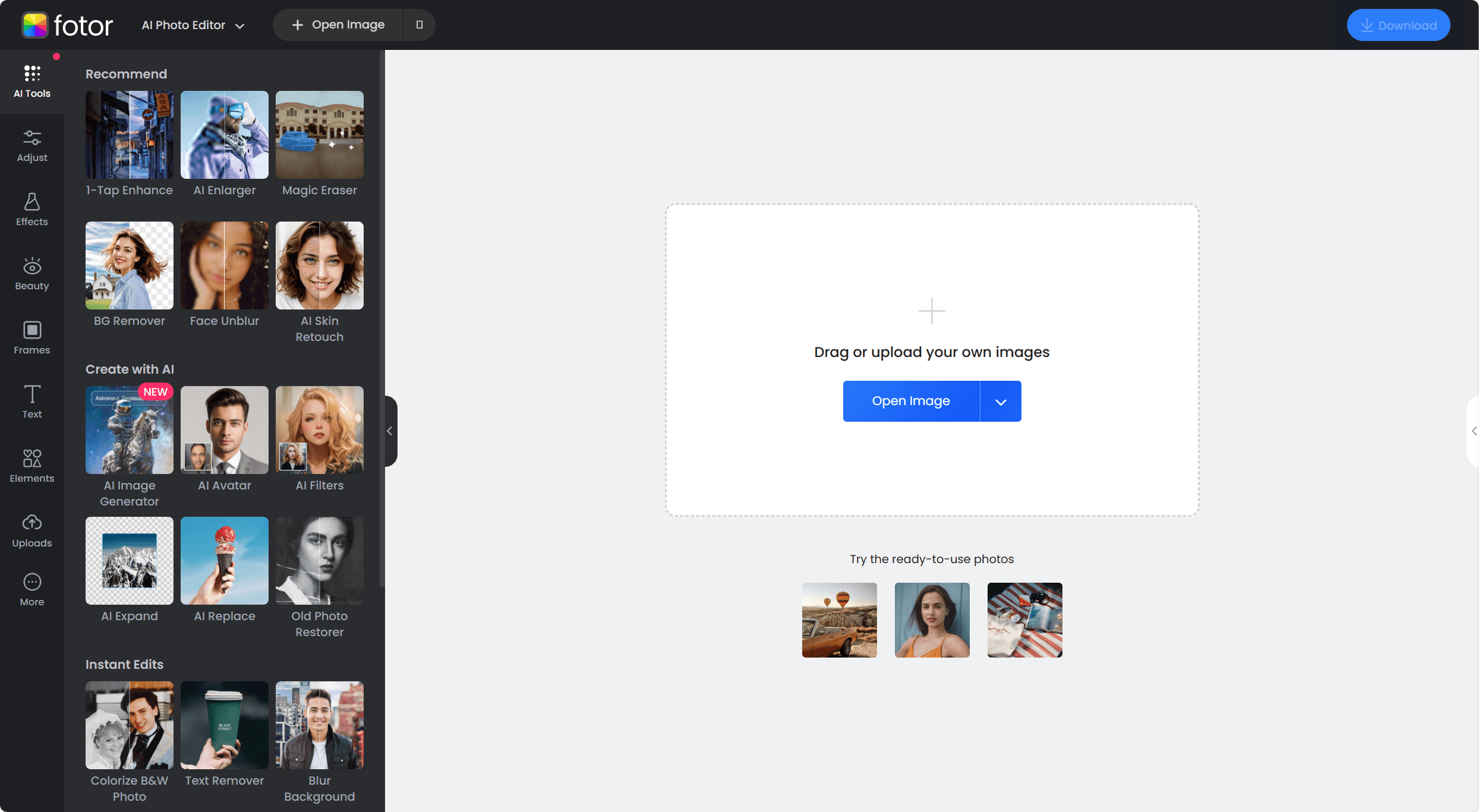
Fotor is another user-friendly photo editing software where users can effortlessly create beautiful designs by simply dragging elements. Fotor also has an AI retouching feature, allowing intelligent adjustments to colors, filters, and various details in images.
Fotor is accessible on both mobile phones and tablets, ensuring flexibility across platforms. Additionally, it offers online storage and sharing features, enabling users to store photos in the cloud for easy access and sharing from anywhere.
Limitations:
- Limited availability of advanced features.
Pricing:
- Free
- Pro: $3.33/month, billed annually
- Pro+: $7.49/month, billed annually
Information:
- Homepage: https://www.fotor.com/
- Launch date: August, 2012
- Traffic: 5.8M
Typito
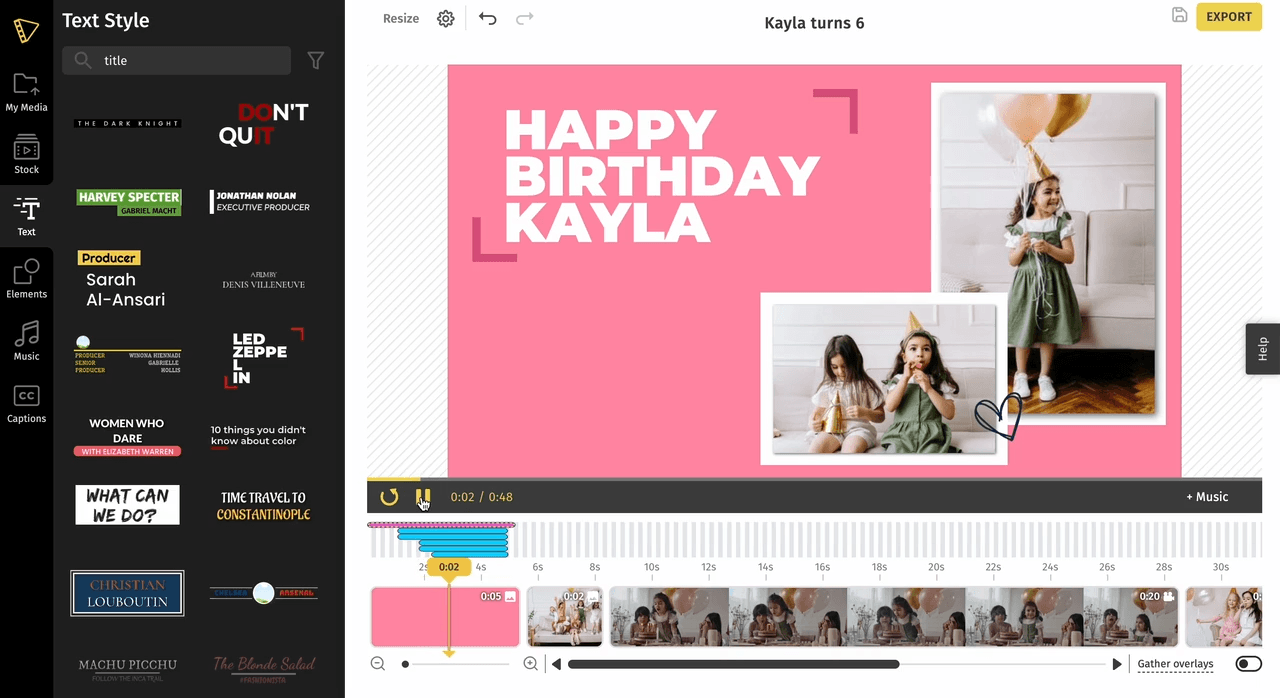
Typito is a video editing software equipped with a variety of templates and freely design assets that help users create stunning videos with ease.
It features impressive text animation effects, enabling users to create videos even without prior knowledge of video editing. Additionally, it supports integration with popular applications such as Dropbox, Google Drive, and YouTube.
Limitations:
- Restricted pixel quality for exported videos.
- Limited storage functionality in the free version.
Pricing:
- Free
- Solo: $15/month, billed annually
- Pro: $29/month, billed annually
Information:
- Homepage: https://typito.com/
- Launch date: July, 2016
- Traffic: 21.9K
Piktochart
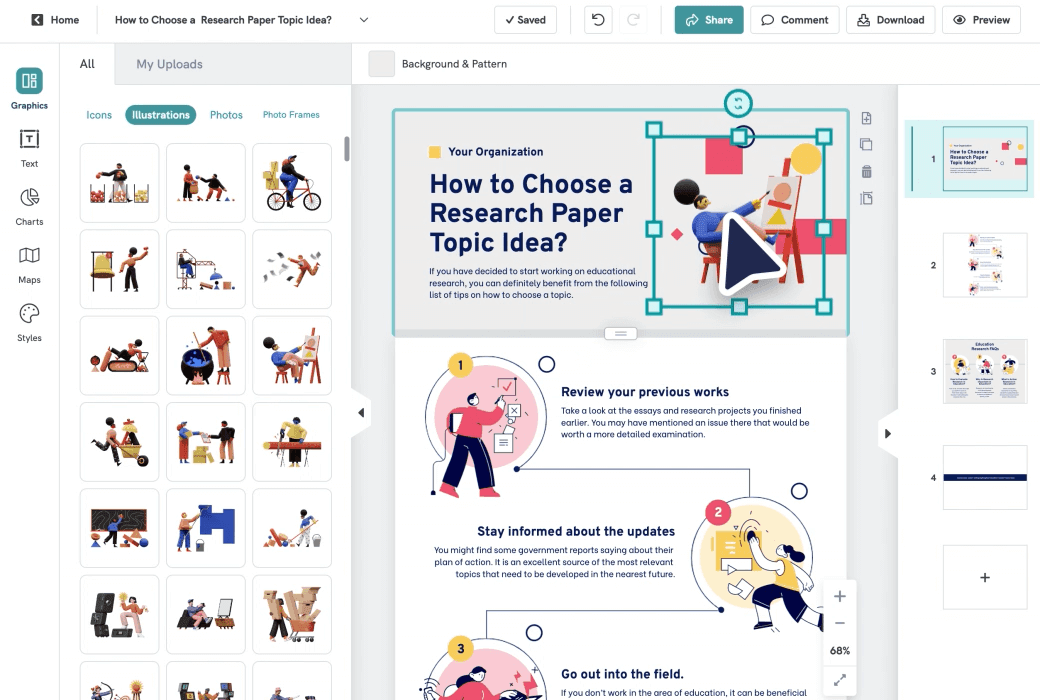
Piktochart is designed specifically for creating appealing infographics. No need to learn advanced graphic editing skills, users can simply drag suitable elements into place to transform any idea into professionally designed infographics, posters, banners, and more.
Piktochart effortlessly visualizes your content and can generate interactive charts, making it well-suited for marketing, education, and other fields.
Limitations:
- Limited features in the free version.
Pricing:
- Free
- Pro: $14/month, billed annually
- Business: $24/month, billed annually
- Enterprise: Custom pricing
Information:
- Homepage: https://piktochart.com/
- Launch date: June, 2011
- Traffic: 880.1K
Movavi Video Editor
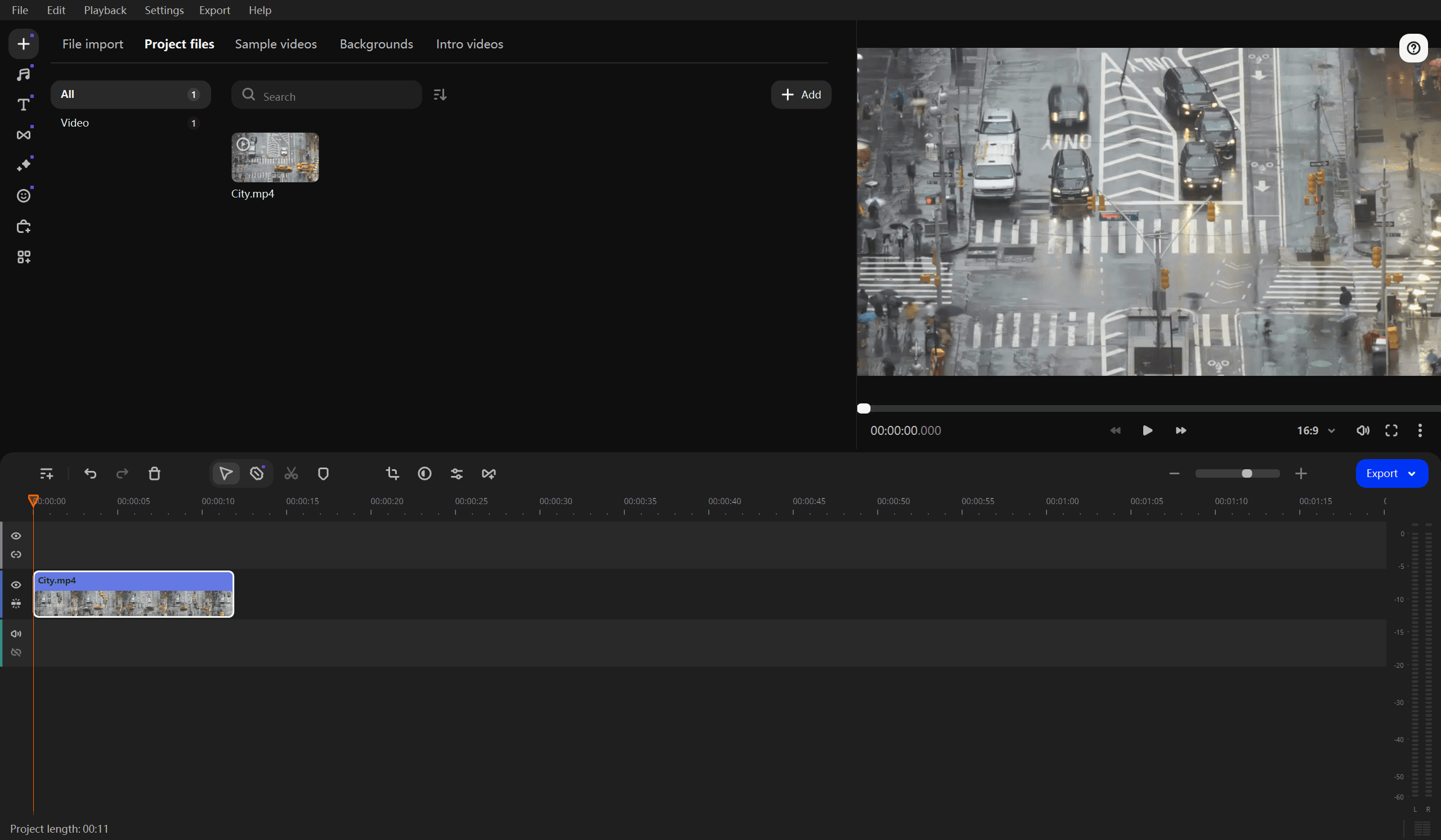
While Canva provides basic video editing functionalities, Movavi Video Editor is a powerful video editing software. Movavi offers a large number of templates for both beginners and professional video producers, enabling them to effortlessly create videos with stunning visual effects.
The Movavi editor interface is user-friendly, offering various features such as adding captions, applying transition effects, adding soundtracks, customizing animations, motion tracking, and more. Additionally, Movavi provides over 150 filters to enhance the visual appeal of videos.
Limitations:
- No free version is available
Pricing:
- Free trial: Limited access for 7 days
- One-year subscription: $54.95
- Lifetime license: $74.95
Information:
- Homepage: https://www.movavi.com/video-editor-plus/
- Launch date: October, 2018
- Traffic: 5.3K
*All data sourced from Semrush.




